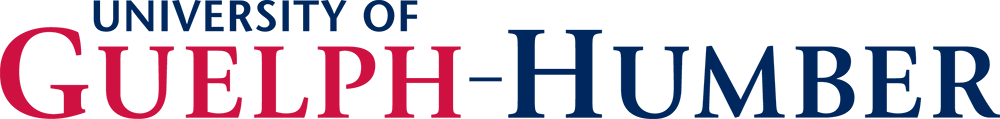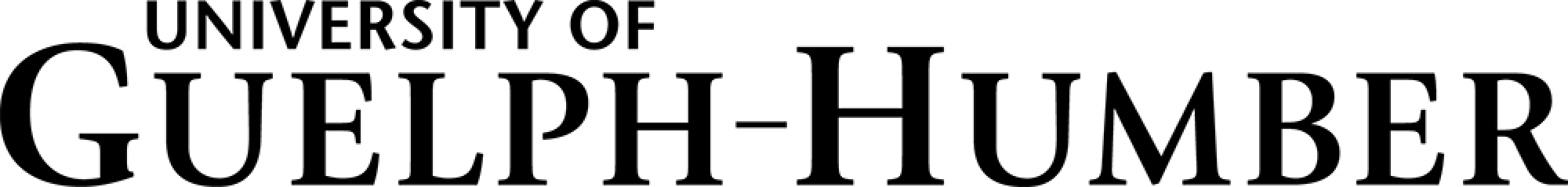New Student Guide for On-Campus Students
Congratulations and welcome to the University of Guelph-Humber!
We know you’re eager to get started preparing for your new classes. The links below make up your “New Student Guide” to the University of Guelph-Humber. Find what you need in one click!
Click here for a full checklist of what you need to complete before starting classes!
Activate your GH email account
*This is your Central Login password that you will use for your university email, WebAdvisor, CourseLink, and more!
Once you have activated your GH Email account, please also ensure that you complete the following:
Confirm your mailing address. Please ensure we have the correct mailing address on file.
- Sign into WebAdvisor.
- Select "Students" under "Main Menu."
- Select "Change My Address/Phone Number" under "Personal Info (User Profile).
- If you need to change or add a mailing address, see the instructions for Change of Address/Personal Information.
Confirm your emergency contact information. Students are required to provide at least one emergency contact.
- Sign into WebAdvisor.
- Select "Students" under "Main Menu."
- Select the “Emergency Contact Information” option under "Personal Info (User Profile)."
- If you need to change or add an emergency contact, see the instructions for Emergency Contact Information.
Register for courses
F25 Registration Deposit
Please be advised that the registration deposit for Fall 2025 is due prior to registration (Domestic and returning International students). Your $500 deposit payment must be received before you can register for courses for Fall 2025. Please ensure you leave 3 business days for Guelph-Humber to receive the funds from your bank.
F25 International Registration Deposit - NEW International Undergraduate Students Only
To further show your commitment to attending the University of Guelph-Humber, new international undergraduate students are required to pay a non-refundable tuition deposit of $2,000 CAD by June 15, 2025, the deadline indicated on the Dates & Deadlines page.
Pay your tuition and fees
F25 Registration Deposit
Please be advised that the registration deposit for Fall 2025 is due by June 15 (Domestic and returning International students). The deposit amount is $500. Your deposit payment must be received by June 15 in order to register in courses for Fall 2025. Please ensure you leave 3 business days for Guelph-Humber to receive the funds from your bank by June 15.
F25 International Registration Deposit - NEW International Undergraduate Students Only
To further show your commitment to attending the University of Guelph-Humber, new international undergraduate students are required to pay a non-refundable tuition deposit of $2,000 CAD by June 15, 2025, the deadline indicated on the Dates & Deadlines page.
Residence
Create your student ID and get parking and lockers
- Get your student ID card (students will have access to download their parking pass via the ONECard smartphone application)
- Purchase a parking pass
- Rent a locker
Prepare for placements and internships
Online learning and university supports
University Experience and Support
- First Year Experience program
- Take a virtual tour of campus
- Sign up for a registration workshop (transfer students only)
- Discover your CliftonStrengths
- Register for Orientation in August
- Student Services
- Health & Well-being
- International Student FAQs
- Learning Accommodations
Online Learning (Alternate Delivery)
- Alternate Delivery and Technical Requirements
- Your CourseLink Remote Learning Guide can be found once you sign into onlineguelphhumber.ca. The CourseLink Remote Learning Guide will have information regarding the CourseLink online learning environment, remote learning, and the various academic and student services available to you.
- Advantages of Online Learning
New Student Checklist
Follow this handy checklist to prepare for your first semester at Guelph-Humber.