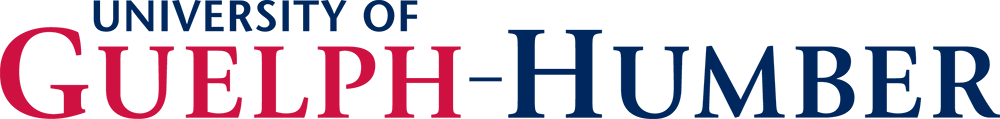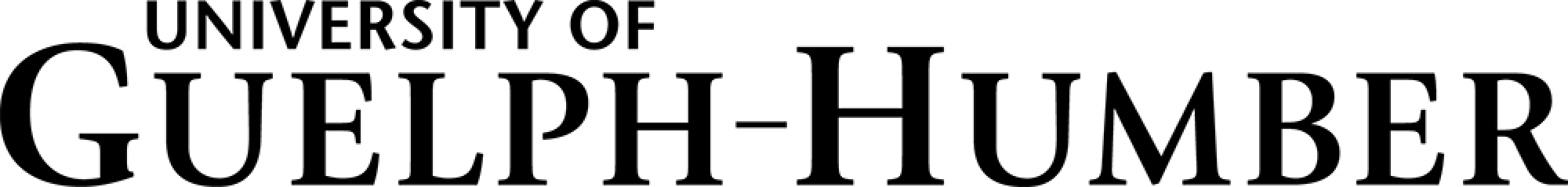Promoting on Social Media
UofGH Students' Accounts
To have your society events and activities posted on the official UofGH Students Facebook, Instagram, and Twitter accounts, email your information and/or posters to the Social Media Assistants at ghsma@guelphhumber.ca.
Social Media Guidelines
Below is a list of guidelines you are expected to follow as a society executive:
- Outline responsibilities for the executives or volunteers who will update content and monitor the site.
- Choose appropriate photos, logos and other icons that represent your society. The University of Guelph-Humber logo cannot be used on social media unless authorized by a staff member. Student societies must consult with their Student Life Advisor before using the UofGH trademark or recognized logo.
- Protect the institutional voice by remaining professional in tone. Remember your “posts” and “tweets” are as public as a conversation with a newspaper reporter.
- Verify the source of your information before you post, include attribution for subjective statements, and review your writing for accuracy and grammatical errors.
- Be positive and constructive when responding to negative feedback. Protect your credibility by sharing information that will resolve the problem or concern, or by letting readers know you have directed the comment to someone who has the authority to resolve it.
Best Practices for Using Social Media
- Protect confidential information. Your job is to protect the privacy of students in all communication that is disclosed to you. This information should only be shared with your advisor, but not to be shared in your personal life or online.
- Respect privacy legislation and copyright laws. i.e. give credit where credit is due.
- Obey the terms of service of any social media platform employed. You can find Facebook’s terms of service at www.facebook.com/policies and Twitter’s at www.twitter.com/tos
- Strive for accuracy. Post only information you have checked for accuracy and ask permission before posting photos of other people and/or comments attributed to others. Spell check and double-check dates.
- Be respectful of those who comment on your posts, even if you disagree with their comment.
- Be timely. One of the great benefits of social media is the ability to share information almost instantly, and this is also the expectation of followers. Respond to your followers’ questions in a timely manner.
- Separate personal from professional social media presences by keeping content about your personal life on your own profile. Professionalism within your personal accounts is still a part of your role as a society executive.
- Measure your results by using available analytics and tracking tools and use the data to update your social media strategies and goals.
- Know when to respond when you have been mentioned in a tweet/post. Is it a question or comment? Consider whether it is appropriate to engage in conversation.
Facebook Best Practices
Recommended Post Length: 1-2 sentences
Content:
- Visuals are best - photos, videos, hyperlinks
- Fun, entertaining content gets the best response
- Re-direct questions to information on website or off-network to an email thread
- One-to-many conversation (open-ended questions)
- Humour, leisure
Frequency: 5-7 posts per week
Voice: Casual, entertaining
Key Performance Indicators:
- Members (group), friends (profile), fans (page)
- Likes
- Comments
- Shares
Twitter Best Practices
Tweet Length: 140 characters maximum
Content:
- Majority of tweets should contain hyperlinks
- This is the best medium to share other users’ content or other institutional tweets
- One-to-one or one-to-few conversation (not one-to-many)
Frequency: 3-4 tweets per day
Voice: Casual, informative
Key Performance Indicators:
- Followers
- Replies
- @Mentions
- Re-tweets