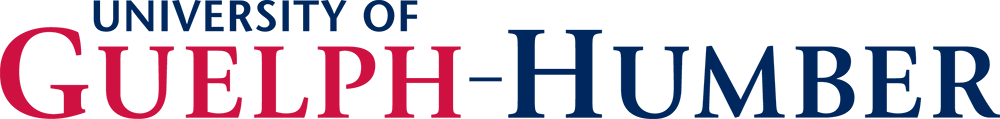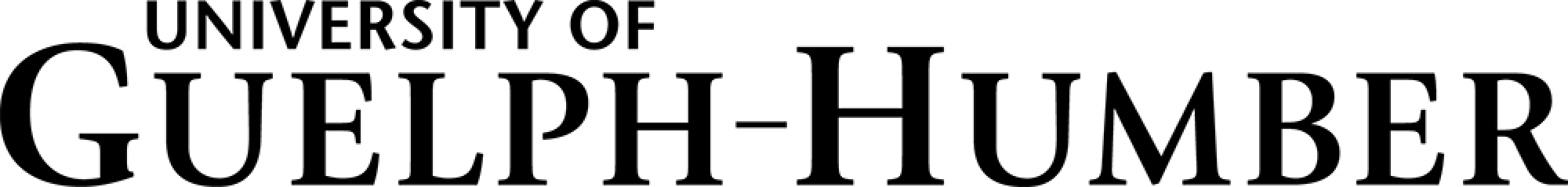Course Selection & WebAdvisor
Please read the academic schedules & the information below very carefully.
F25 Registration Deposit
Please be advised that the registration deposit for Fall 2025 is due prior to registration (Domestic and returning International students). Your $500 deposit payment must be received before you can register for courses for Fall 2025. Please ensure you leave 3 business days for Guelph-Humber to receive the funds from your bank.
F25 International Registration Deposit - NEW International Undergraduate Students Only
To further show your commitment to attending the University of Guelph-Humber, new international undergraduate students are required to pay a non-refundable tuition deposit of $2,000 CAD by June 15, 2025, the deadline indicated on the Dates & Deadlines page.
Delivery Formats
The University of Guelph-Humber offers multiple course delivery methods, including In-Person (traditional classrooms), Distance Education, Hyflex, Blended and Alternate Delivery.
Information on delivery methods can be found here; please examine prior to registration.
Please note:
- In-Person, Hyflex and Alternate Delivery will not be noted on webadvisor during course selection. Students are advised to make note of these courses prior to registration.
- Delivery format updates will occur as required up to Course Selection commencement. Students are strongly encouraged to check for delivery format updates prior to registration.
- The colours on the course schedules will not match the colour coding in Student Planning.
Placement/Practicum Courses
Placements and internships will be delivered safely within local health authority guidelines. Please contact your Placement Coordinator for more information
Fall 2025
Course selection windows will open at 9am EST on the following dates:
- Tuesday July 15th, 2025 - Students with complete & in progress credits totaling 13.50 or greater
- Wednesday July 16th, 2025 - Students with complete & in progress credits totaling 7.50 or greater
- Thursday July 17th, 2025 - Students with complete & in progress credits totaling 0.50 or greater
- Friday July 18th, 2025 - Students with complete & in progress credits of 0.00 credits or greater
Course Overload Period for Fall 2025
- Tuesday July 29th 2025 - WebAdvisor to open for course overload (up to 3.00 credits)
Note: Once open course selection windows will remain open until the end of each respective course add period.
Course Schedules for Fall 2025
- Business
- Community Social Services (Full-Time)
- Community Social Services (Part-Time Online)
- Early Childhood Studies (Full-Time)
- Early Childhood Studies (Online Full-Time)
- Early Childhood Studies (Online Part-Time)
- Electives
- Justice and Public Safety
- Justice Studies
- Kinesiology
- Media and Communication Studies
- Psychology
Course Schedules for Summer 2025
Course Schedules for Winter 2025
- Business
- Community Social Services (Full-Time)
- Community Social Services (Part-Time Online)
- Early Childhood Studies (Full-Time)
- Early Childhood Studies (Full-Time Online)
- Early Childhood Studies (Part-Time Online)
- Electives
- Justice and Public Safety
- Justice Studies
- Kinesiology
- Media and Communication Studies
- Psychology
Course Schedules for Fall 2024
- Business
- Community Social Services (Full-Time)
- Community Social Services (Part-Time Online)
- Early Childhood Studies (Full-Time)
- Early Childhood Studies (Full-Time Online)
- Early Childhood Studies (Part-Time Online)
- Electives
- Justice and Public Safety
- Justice Studies
- Kinesiology
- Media and Communication Studies
- Psychology
Room numbers for courses are available only to registered students via secure login to WebAdvisor. Instructions on how to access room number are here.
How to register for courses
About WebAdvisor
WebAdvisor is an internet-based tool used for course selection, paying fees and accessing services such as parking and lockers.
In order to use WebAdvisor you require an internet connection, a web browser and your login and password. You would have received your login and password in the New Student Guide sent to you when you first accepted the University's offer of admission.
Protect your WebAdvisor password, and never give it out.