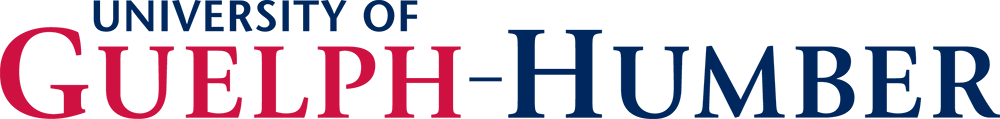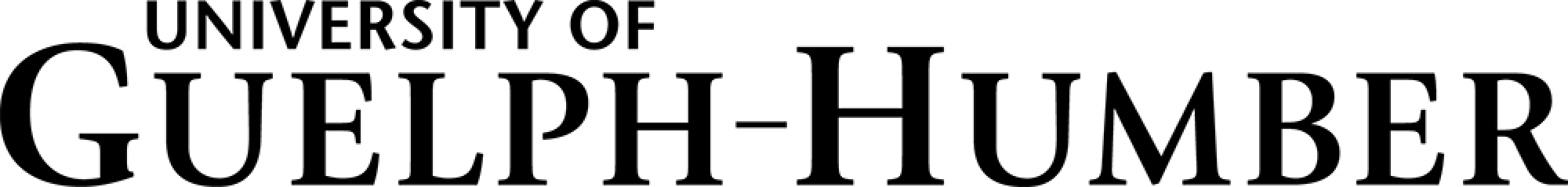Online Exam Information
The on-line exam requires the use of Respondus LockDown Browser and Monitor (webcam) to proctor your online final exam within CourseLink.
Use of Lockdown Browser with a webcam has been implemented to maintain the academic integrity of the final exam.
Practice Exam
There is a mandatory practice test that you are required to take before the online exam. Students are strongly encouraged to write the practice exam as early as possible (at least one week prior to exam) to identify any technological issues.
You must download and install LockDown Browser and Monitor to complete the practice test and final exam. The purpose of the practice test is to ensure that Respondus LockDown Browser and Monitor is set up properly and that you are comfortable using the software. Online final exams that use Respondus Lockdown Browser and Monitor to support invigilation will be delivered via the CourseLink Quizzes tool.
Exam Info
- While writing the practice test and final exam, you must show your University of Guelph-Humber student ID card during the Respondus Startup Sequence.
- Similar to a sit-down exam where you must arrive prior to the start of the exam; Respondus Lockdown browsers open one hour prior to the exam's start time
- It is highly recommended that you enter the online exam environment in Respondus at least 30 minutes before the end of the available window to allow enough time for you to complete the Respondus Startup Sequence and ensure that you have the full two hours for the exam.
- Please be sure to review the Using Respondus Lockdown Browser and Monitor instructions by selecting Content on the navbar to locate Assessments in the table of contents panel.
- Once you begin writing the exam, you will only have 2 hours to complete. Students will not be permitted to log into the exam after the scheduled start time; late arrivals must contact courselink support (see below) to acquire permission to start late.
- Students who have arranged for extra time for accommodations will be permitted to exceed the 2-hour limit.
Technical Support
If you have any questions regarding the use of Respondus Lockdown Browser and Monitor or if you encounter any technical issues during the practice test or final exam:
- Call CourseLink Support at 519-824-4120 ext. 56939.
- If you are unable to reach technical support, email CourseLink support (courselink@uoguelph.ca) with the issue, please be as specific as possible. On that same email, cc the instructor and your Academic Advisor.
Respondus LockDown Browser and Monitor Requirements
Respondus LockDown Browser is a locked browser for taking quizzes in CourseLink. It prevents you from printing and copying; using other operating software; using search engines (e.g., going to another URL); communicating via instant messaging; and it blocks non-web-related software (e.g., Adobe PDF, Microsoft Word).
Respondus Monitor is a companion application for LockDown Browser that uses webcam and video technology to prevent cheating during online exams. The software captures video during the exam and allows the instructor to review the video once the exam is completed.
In order to use Respondus LockDown Browser and Monitor, you must meet the following technical requirements so that you can take the practice test and final exam:
- Operating Systems: Windows 10, 8, 7; Mac OS X 10.10 or higher.
- Memory: Windows 2 GB RAM; Mac 512 MB RAM.
- For Mac users: Safari must function properly on the computer.
- Mac users must have Adobe Flash Player installed to Safari, even if a different browser is normally used.
- Functioning webcam and microphone. The webcam and microphone can be built into your computer or can be the type that plugs in with a USB cable. (You will be required to do an environment scan of your room, so please ensure you can move your computer, laptop or webcam for this scan.)
- A broadband Internet connection. It is recommended that you access the Internet via a wired connection.
If you have any concerns about meeting system requirements, contact CourseLink Support. They will work with you to find alternative solutions or make alternative arrangements. If your issue is not resolvable, please contact your instructor.