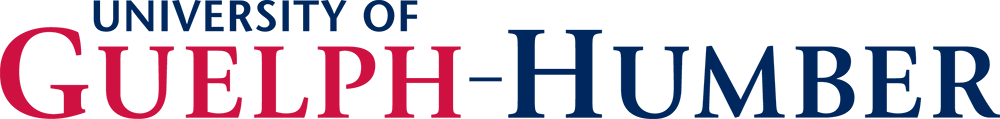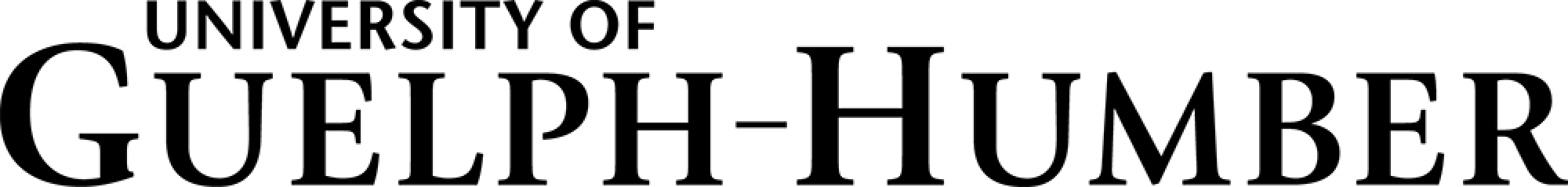IT Security (ACTS)
Security for on-campus computers
Our Academic & Campus Technology Services (ACTS) department configures on-campus computers with optimized security settings for our work environment. You must keep the default settings, which include automatic antivirus updates and antivirus scans, to ensure your computer’s security features are up to date.
Security for your Personal Computer
Always keep your operating system updated.
Both Microsoft and Apple release security updates for their operating systems. For Windows users, run Windows Update from Update & security Settings. For Mac users, run Software Update from the System Preferences.
Antivirus software is an important part of keeping your computer safe.
Remember that an antivirus program is only as good as its latest update. New viruses come out daily, and only the latest virus definitions will allow your computer to identify and get rid of them.
IT Security Awareness Program
The University has created a Security Awareness Program to help make you better aware of security issues. By completing this program, you will gain a better understanding about staying safe online, safe data management and knowledge about internet security and privacy.
Staff can take the course here.
Students can access the “Get Cyber Safe” courses at https://www.getcybersafe.gc.ca/en
VPN
A virtual private network (VPN) is a technology that creates a safe and encrypted connection over a less secure network, such as the internet. Faculty, staff and students all have access to use this service. The software (Cisco AnyConnect) is free and available for many operating systems:
- Windows versions 7 or later.
- Macintosh OS version 10.11 or later
More information can be found at the University of Guelph’s AnyConnect VPN User Guide Page including how to download and connect using the software.
Note: Because you are connecting over the public internet, the speed of your connection depends on the internet service provider through which you connect.