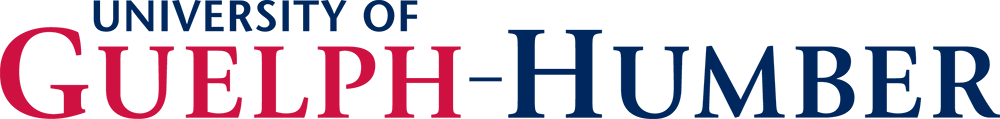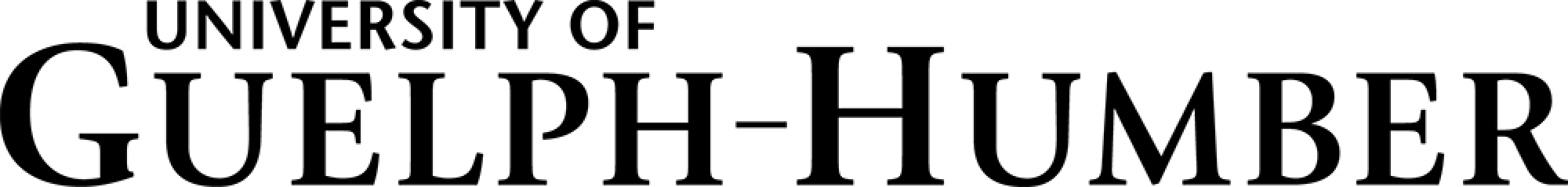Passwords
Your password keeps your identity secure on the university's networks. Treat it with the same care you would your house keys or credit card.
Gryph Mail passwords and accounts
Note: Keep your UserID and password safe and well protected. The University will never request your UserID and password by email.
Humber (N#) Passwords
Staff
As part of the onboarding process, the Finance & Administration team issues a username and password to all new staff at the University of Guelph-Humber. For security reasons, you must change your newly assigned password immediately.
If you need a password reset, please visit Humber TechZone H109 and ask an Agent to look up your username. You will be asked for a piece of ID in order for the Agent to reset your password.
Faculty
Faculty Support Officers issue a username and password for instructors. To reset or change your password, please speak to your Faculty Support Officer.
New Students
Your username and password for lab computers were originally sent to the personal email account you provided during registration.
If you cannot find your username and password, please visit Humber TechZone H109 and ask an Agent to look up your username and reset your password.
Current students
Your username is valid as long as you continue to be a student at the university; however, you’ll need to update your password once a year for your security. You can reset or change your password online.
Change your password
If you remember your password but want to change it, you can change your Humber (N#) password online.
Password help
If you need more help with your password or logging in, please see the Computer Support Assistants (CSA) helpdesk (2nd floor Learning Commons) or contact the ACTS team in GH401.