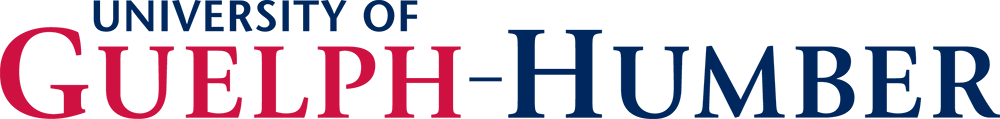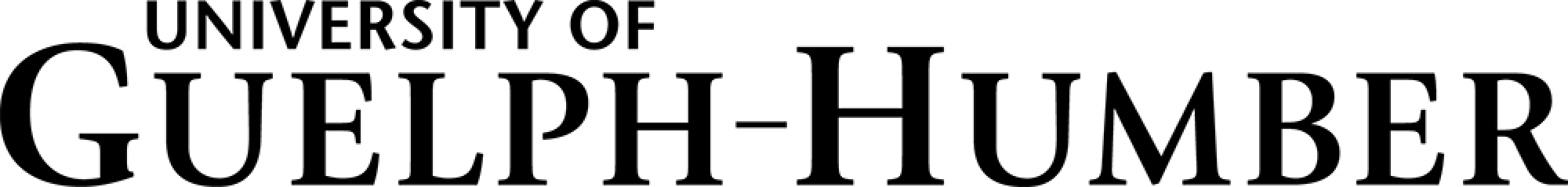Wireless FAQ
Q. I can't connect to the wireless network. What can I do?
A. Here are some things to check if you can't establish a connection to the wireless network:
- Are you using an 802.11b/g/n WiFi-compliant wireless network card? The University of Guelph-Humber wireless network only supports 802.11b/g/n WiFi cards.
- Are you in an area with wireless coverage? Areas like stairwells, elevators, outside the building and the bridge to Humber College may not have full wireless coverage.
Q. I've entered my Central Login ID (Gryph Mail) and password, but all I see is the login window again.
A. Please change your password online to synchronize your password with the wireless security server.
Q. I've lost my logout window, how do I logout?
A. To log out, go to http://1.1.1.1/logout.html and click on the Logout button.
Q. I picked up my laptop and moved to another area and lost my connection. Why?
A. You may have lost your connection for a couple of reasons. While you were moving to another area, you likely passed through an area without wireless coverage. Walking down stairwells or taking an elevator could drop your connection. For enhanced security, the network runs a “disconnect check” on your connection. If the wireless network cannot see your computer for more than 20 minutes, it will automatically log you out.
Q. My wireless Internet access is slow in some busy areas. What can I do?
A. If you’re in a busy area and the wireless is not working for you, move to a less crowded area and see if that helps. You may experience connection issues on the wireless network in areas where a lot of people are connected to the WiFi, such as the Learning Commons or the 2nd Floor. This is caused by the congestion and load on the wireless access point, as too many users are connected to it.
Other questions and concerns?
Feel free to contact us with any IT-related challenges and concerns. We will gladly assist you in finding a resolution or point you in the right direction to get the assistance you need.