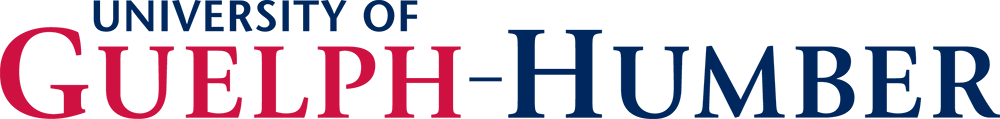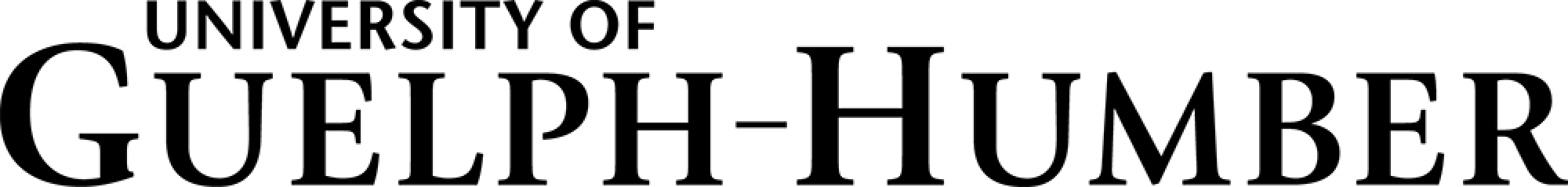Course Outlines
To download a University of Guelph-Humber course outline, select the appropriate Course Year, Term, and Program. For example, if you took an Electives course in Fall 2014, you would select "2014" for Course Year, "Fall" for Term, and "Electives" for Program. You will then need to select the appropriate course that you took from the list of courses displayed and click on "View Course Outline".
Please note, Academic Services does not provide hard copies of course outlines. All course outlines are available as PDF documents and require Adobe Acrobat Reader or equivalent to view.
If the course outline that you are looking for cannot be found, please contact academicservices@guelphhumber.ca.
Please note: If the course outline you find on this webpage differs from the one linked on the course website, the outline on the course website takes precedence.
Current Students: Please follow this link to find your current course outlines and any outline starting in Fall 2023. Outlines from Summer 2023 and earlier can be found below: