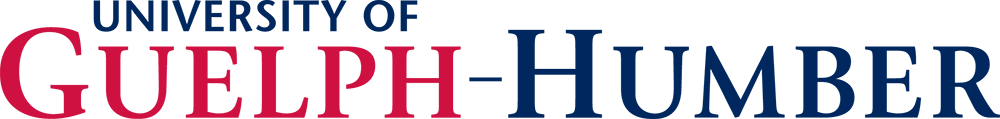Should you require additional technical support please contact the ACTS Team
Email: actshelp@guelphhumber.ca
Educational Technology
Platforms for live stream and recording lectures:
Zoom licenses (preferred platform):
- How to obtain a license:Please email courselink@uoguelph.ca using your GH email address and provide your course code. Do not use your personal Zoom accounts due to potential security issues. Note: all students must register for a free Zoom account using their University of Guelph or Guelph Humber email addressin order to attend your Zoom lectures.
- Zoom must be integrated into your CourseLink, do not email meeting links to students. To integrate Zoom into your course see page 1 of Zoom integration document.
- If you are new to Zoom or need a refresher, here are some resources from Guelph OpenEd.
- Record your lectures to the Zoom Cloud and it will automatically appear in your CourseLink Zoom tab
Want to use Microsoft Teams? We encourage both you and your students download the desktop/ mobile app rather than using the browser version Download it here and Watch training videos here. If you encounter any issues, please contact CCS IThelp@uoguelph.ca
Prefer Virtual Classroom? Watch full instructional video here.
If you want to use WebEx click here for more info and support from Guelph CCS IThelp@uoguelph.ca . It is advised that you and your students have hard wired internet to use this platform.
Fun discussion boards:
Flipgrid: a free video sharing tool that engages learners in discussions through short video and podcast creation (up to 10 minutes). The layout is similar to social media platforms where students post videos in response to a question you’ve posed, and others can comment on their video. Encourages discussion among peers by allowing learners to respond to each other through video, audio or text. Your students will need to use their GH email address to record their videos. Create your educator account by clicking here https://auth.flipgrid.com/educator and selecting Microsoft Login and enter your GH email and password. Watch this video to get started and then share your flipgrid board link in CourseLink for your students to access.
Padlet: If you have guest speakers, alumni, or mentors external to GH who are working you’re your students on projects, Padlet may be for you! You can make up to 3 free boards. Watch this video to get started and then share your padlet board in CourseLink for your students and send the link to guests to access. Students do not need to login to participate in the board, but encourage them to write their name somewhere in the post if you are grading their responses.
Survey tools:
Mentimeter: create multiple choice polls, open-ended responses, word clouds and more. Watch this video to get started and then share your mentimeter poll link or code during your live sessions. You will need to register for an account https://www.mentimeter.com/
Qualtrics: Perfect tool for surveys, presentation grading, and collecting data for research projects. Visit https://www.lib.uoguelph.ca/working-data/data-collection-surveys and login using your GH credentials. Need help getting started? Book an appointment here: https://www.lib.uoguelph.ca/using-library/book-appointments/working-data
Slido: Want something similar to mentimeter without limitation? Try Slido
Logging in:
- Go to https://www.slido.com/
- Click Login
- Login with Webex
- Type in your GH email address. If it doesn’t work, try your Guelph credential @guelphhumber.ca
- Login using your GH credentials
If you run into login issues contact 5888IThelp@uoguelph.ca
Click here for full instructions
*New Quizzes Accommodations tool!
Guelph OpenEd has launched a new accommodations tool that allows instructors to set additional time on quizzes for individual students without having to manually add time on each quiz. Click here for instructions
Also new to the Quizzes tool, you have the option of conducting live remote invigilation. This feature leverages a video conferencing system (Zoom, MS Teams, etc.) and allows instructors to proctor students in real-time during online exams, tests, and quizzes.
|
Support |
Contact |
|
Training and support for classroom equipment (in-person and hyflex classroom delivery) |
|
|
CourseLink Support for you and your students (includes setting up tools, grading, quiz issues) |
courselink@uoguelph.ca , Phone: 519-824-4120, ext. 56939 Toll Free: 1-866-275-1478 |
|
Obtaining Zoom license |
Email courselink@uoguelph.ca, Phone: 519-824-4120, ext. 56939 Toll Free: 1-866-275-1478 |
|
Have a virtual event and need support? |
|
|
Library resources and support |
|
|
Installing software, forgot passwords/ logins |
If you would like to book a consultation or have any other questions, please contact actshelp@guelphhumber.ca.