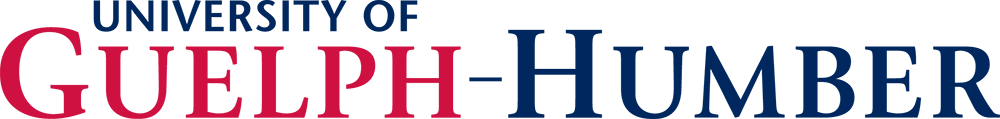How to GuelphHumber Email
Your University of Guelph-Humber email account, called GuelphHumber Email, is your official University email address. We will communicate all important information to you by email, and will only respond to emails sent to us from this account, so remember to check your account regularly.
How to set up your GuelphHumber Email
- Go to guelphhumber.ca, roll over “QUICK LINKS” on the main menu and select “GuelphHumber Email” from the drop-down menu.
- You will be sent your central login information (username and password) for accessing GuelphHumber Email. If you are coming from high school then this information will be sent to your personal email account after you accept your offer of admission beginning late in late May. Transfer, mature and other new students will receive your login information via email and mail shortly after accepting your offer of admission.
- At the login screen, enter your username and password. Note when you log on to the computer workstations on campus for the first time you will need your student number.
- The system will ask you how you want your email formatted. Choose a format and click “Login”.
Notes: As a security best-practice, your account requires the use of multi-factor authentication (MFA) to access certain University services, such as GryphMail and Microsoft365. MFA increases the security of your account by requiring a second authentication type as proof of your identity when you access protected services. The first time you access your account you will be prompted to set up MFA. You can also access this setup page at any time by visiting https://aka.ms/mysecurityinfo We strongly recommend the use of the Microsoft Authenticator App as the most secure and convenient option. More information on the setup process and frequently asked questions can be found on our support website.
Get details on how to set up your GuelphHumber Email on a mobile device here.
Need IT Help?
GuelphHumber Email functions like many other email systems you may be familiar with, however, it also has some differences you may need help navigating through. Click on the “Help” link at the top right corner of your screen (after you log in) if you need further assistance using your GuelphHumber Email account.
If you are experiencing technical difficulties setting up your GuelphHumber Email account, contact the University of Guelph Computing and Communication Services at 519.824.4120 ext. 58888 or email IThelp@uoguelph.ca.
For additional information about how GuelphHumber Email works and tips visit www.guelphhumber.ca/acts/gryph-mail.