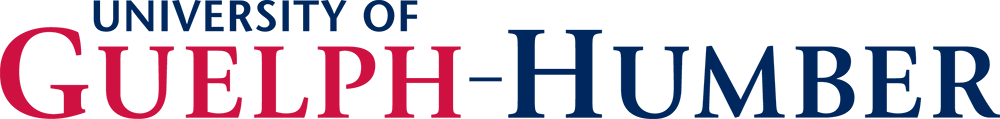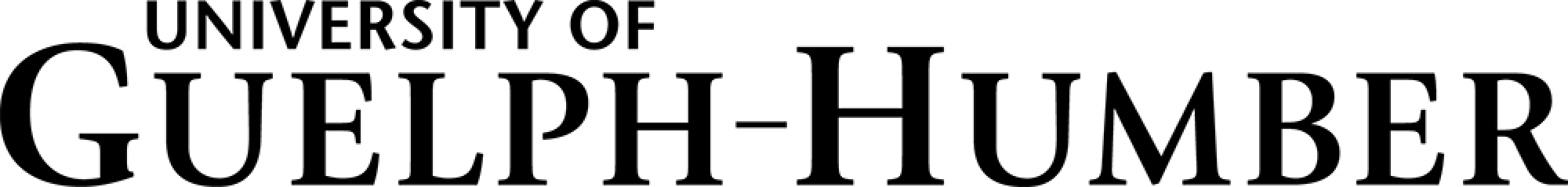Software and Hardware (ACTS)
Lab Software
View current University of Guelph-Humber lab software list:
AppStream
AppStream is an Amazon streaming service that simply allows users to access applications that traditionally were accessed on-campus. You can access applications from many devices but may be restricted with resolution sizes. A modern web browser that supports HTML5 is needed (Chrome, Firefox, Safari, Edge). An internet connection with at least 2 Mbps download is also recommended as the minimum for the best performance.
https://its.humber.ca/appstream
Use your HumberN number and password to log in to AppStream. If you need a Humber account password reset, please visit humber.ca/techtalk or contact the I.T. Support Centre 416.675.6622X8888
Quick Reference Guide - AppStream Guide
Work-at-Home Software
Through our partnership with the University of Guelph and Humber College, our staff, faculty and students have a variety of software packages available to them, including SPSS, SAS, Microsoft Windows 11 and Office. You can purchase or download this software at reduced pricing or, in some cases, at no cost. Please read the end-user licensing agreement for each product before you purchase or download any software.
Purchase or download the software through:
• University of Guelph CCS Software Distribution Site
• Humber College Academic Software Discounts
Microsoft's Office 365 allows individuals with a Guelph-Humber Mail account to install Microsoft Office on up to 5 Windows or Mac computers, 5 tablets, and 5 smartphones.
For installation instructions, see How to Install Office 365.
Qualtrics (Online Surveys and Polling Software)

The Online Surveys Service allows you to create, publish, and manage surveys.
Survey Administrators use a web browser to create and manage their surveys. Survey Respondents can complete their Qualtrics-delivered surveys via a web browser on a Windows/Mac computer, or via their smartphone, tablet or other mobile device. Respondent data collected via the surveys can be analyzed within Qualtrics with its extensive analysis and reporting tools and also exported for more in-depth analysis if required in tools such as Excel, SPSS and SAS.
Find out more about Qualtrics here
LinkedIn Learning (formerly Lynda.com)

LinkedIn Learning is an online learning platform that helps anyone learn business, software, technology and creative skills to achieve personal and professional goals.
To sign in, log into LinkedIn Learning using your Humber (N#) username and password. It is free for all University of Guelph-Humber and Humber users.
- Click “Sign In”
- In the email field, type “@humber.ca”, then click continue
- Click on the “Continue to Humber College” button
- Enter your Guelphhumber email address on the Humber sign in window, and click next which will prompt you to login to Guelph’s single sign on page
- Sign in with your Gryphmail login and password
- Now you will be signed into LinkedIn Learning
WebEx
Humber WebEx
WebEx is a feature rich web conferencing tool that allows participants to connect with others anywhere in the world through the use of video and/or audio as well as content sharing. Popular uses for WebEx include web meetings, presentations, conferences, webinars, and e-learning.
Use your University of Guelph-Humber email address as the login ID and Humber (N#) password to log into mymeeting.humber.ca.
For more information on how to set up your WebEx meeting, please visit WebEx (Quick Reference Guide)
Guelph WebEx
www.uoguelph.ca/ccs/webex
WebEx access is now enabled by default for all faculty, students and full-time staff. To request Webex access for organizational accounts or if you are a part-time staff member, please fill out the CCS - Webex Account Request form.
Microsoft Teams (via Office 365)
Using Teams to Collaborate and Meetings (via Office 365)
Office 365 Teams is a collaboration service that provides shared conversation spaces to help teams coordinate and communicate information. Key features of Teams include integration of real-time chats, messages, alerts, notifications, and group notebook OneNote.
Office 365 Teams is a collaboration service that provides shared conversation spaces to help teams coordinate and communicate information.
Available UofGH Lab Hardware
| PC system hardware | Mac system hardware |
|
|
Hardware Requests for Staff
We know how important your desktop and laptop computers are to perform your everyday job functions. Working with our partner institutions, we continually research and update the standard configurations for computer purchases to make sure that we give you the best in reliability and performance. This means more efficient technical support for you and reduced costs for the university.
To request hardware, complete the following form.
Staff Office Desk Phones
All staff are provided with a Cisco IP Phone account and desk phone with voice mail provisioned by the Administration department. If you are having problems with your desk phone you can contact 416.675.6622 ext. 8888 for support.